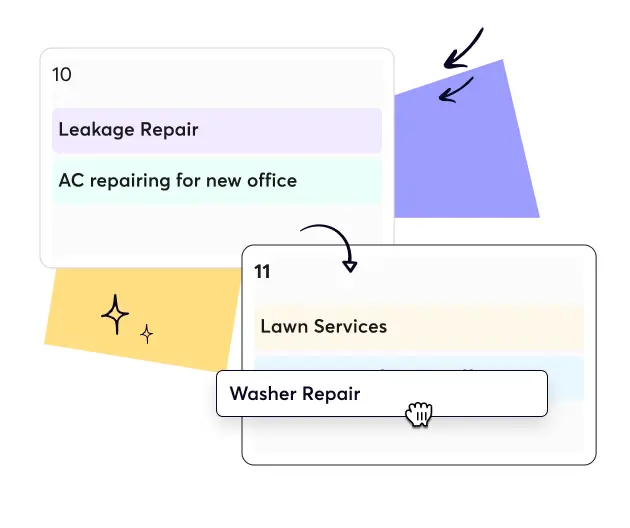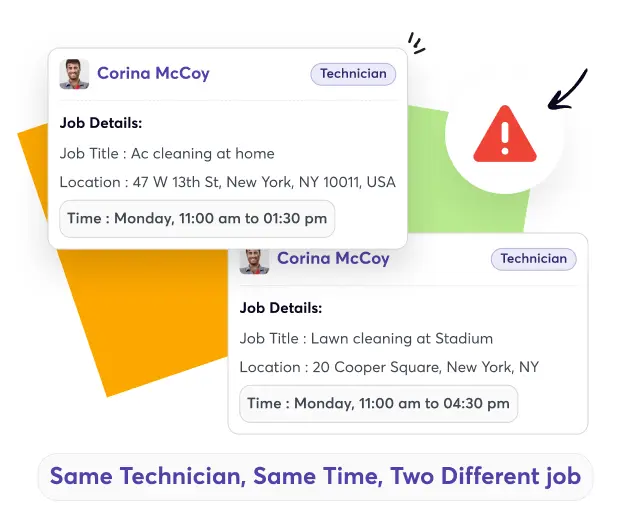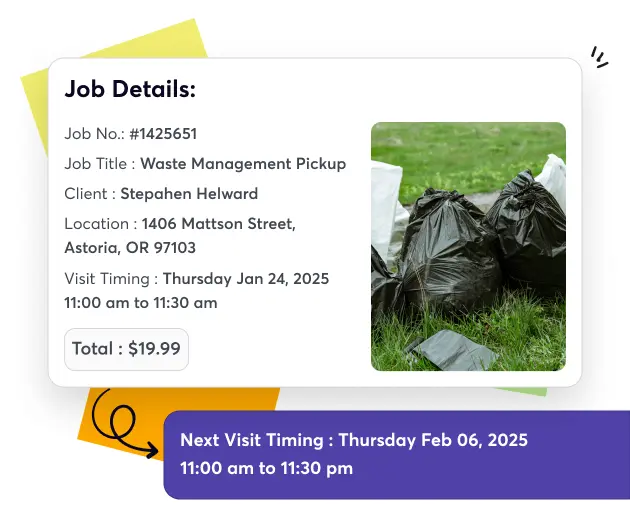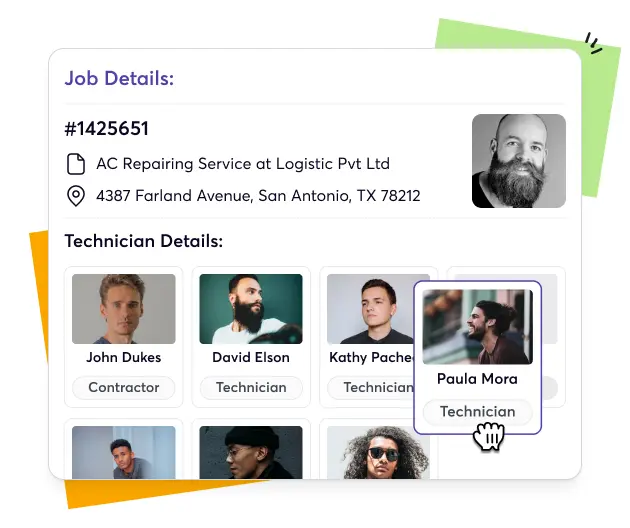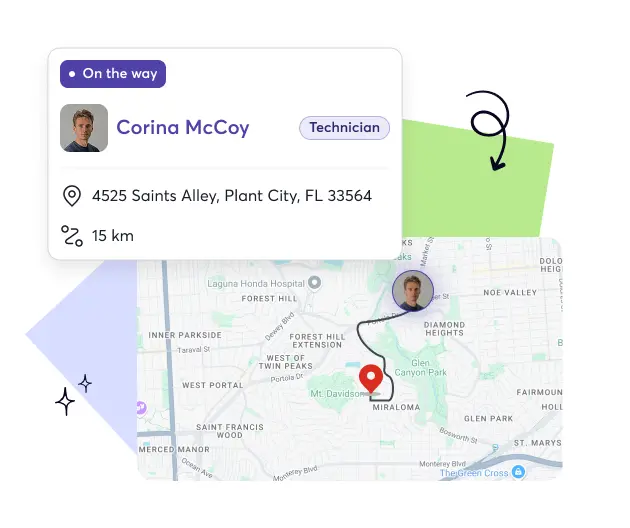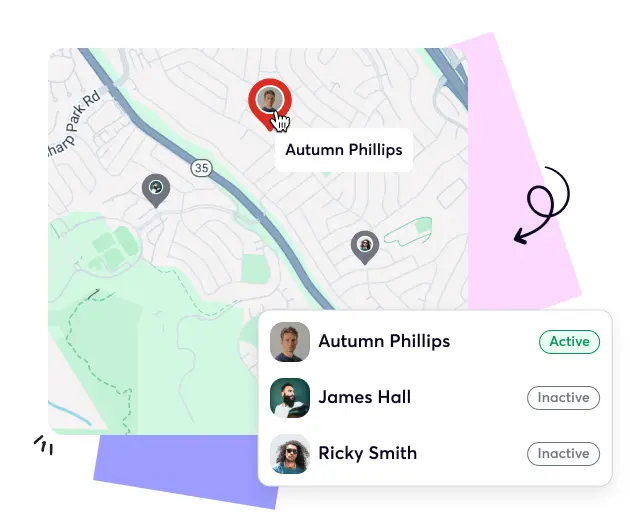Job Scheduling Software That Keeps Your Service Business on Track
Manage every technician, client, and task effortlessly using intuitive field service scheduling software.

The chaos you face without reliable service scheduling software
Missed Jobs
Lost jobs mean lost revenue. Without reliable job scheduling software, service businesses struggle to track appointments efficiently.
Overlaps & Double-Bookings
Field service scheduling tools prevent double-bookings. Without them, technicians waste time and customers lose trust quickly.
Endless Back-and-Forth Calls
Without job scheduling software, dispatchers spend hours on phone calls managing schedules instead of running operations.
Unplanned Overtime
Without job scheduling software, poor planning leads to unplanned overtime, higher expenses, and reduced team productivity.
Made for Field Service Teams Across Industries

Plumbing

Cleaning

HVAC

Lawn Care

Pool Maintenance

Handyman

Tree Care

Roofing

Landscape

Electrical
Job Scheduling Designed to Make Every Task Effortless
Spend less time planning and more time growing your service business with total scheduling clarity.

-
Drag & Drop Scheduling
-
Conflict Alerts
-
Recurring Jobs
-
Smart Assignments
-
Real-Time Updates
-
Calendar & Map View
See Upvoit simplify your entire job scheduling process in seconds




What Better Scheduling Feels Like With Upvoit
Increase Accuracy
Avoid double bookings, reduce human errors, and ensure every job detail stays perfectly recorded.
Gain Clarity
View job, technician, and deadline clearly, eliminating scheduling confusion once and for all.
Grow Revenue
Book more jobs, eliminate missed opportunities, and keep your technicians busy every single day.
Reduce Stress
Simplify operations, cut confusion, and enjoy peace of mind with predictable daily scheduling.
Work Smarter With Seamless Software integrations Everywhere

Simplify your workflow with smooth integrations to QuickBooks, Xero, HubSpot, and more. Upvoit keeps your schedules, invoices, and customer details perfectly aligned, so your team saves time and avoids data-entry errors across all connected platforms.
“We were growing fast, but managing schedules and payments was getting out of hand. Clients would change timings, staff would forget updates, and it was hard to keep track. Upvoit made everything so much easier. The team checks in from their phones, I see updates live, and invoices go out the same day. It’s honestly the first system that didn’t make my job harder.”
“Keeping track of electricians on multiple sites used to drive me crazy. Someone was always late, someone forgot to log a job, and I’d spend half my day chasing updates. Upvoit changed that completely. Now I can see who’s on which site and what’s done in real time. We finish jobs faster and I don’t have to make constant follow-up calls anymore.”
“We had zero clarity on which projects were profitable. Crew hours, fuel, invoices, all scattered. Upvoit finally connected everything. Now I can see live project costs and team efficiency from my phone. We’ve saved over 12 hours a week and caught errors we didn’t even know existed.”
“We were running on whiteboards, WhatsApp, and memory. If one call got missed, the entire day fell apart. With Upvoit, dispatch takes two minutes. Invoices go out the same day. I used to work 14-hour days, now I’m home by dinner.”
Our biggest pain was communication. Jobs delayed, invoices sitting unsent, and customers asking for updates we didn’t have. Upvoit gave us visibility on every technician, every ticket, every dollar owed. We’re collecting payments 3x faster and finally stopped chasing paper.”
We were juggling five different tools just to track daily jobs. Things slipped through the cracks, missed call-backs, unpaid invoices, you name it. After switching to Upvoit, our entire team runs from one screen. Techs update jobs from the field, customers get notified instantly, and we haven’t missed a single appointment in months.”
“Before Upvoit, every week was a mess. Jobs overlapped, crews got mixed up, and I was stuck calling people all day just to see where everyone was. Now everything updates on its own. I can check my phone and know exactly who’s doing what. We don’t double-book anymore and the stress is just gone.”
Frequently asked questions
Common questions service owners ask when exploring job scheduling and dispatching software solutions.
-
What is job scheduling software?
Job scheduling software helps service businesses assign jobs, track appointments, and manage technician schedules from one dashboard. It replaces spreadsheets and scattered tools with a single system that keeps everyone on the same page and every job on track
-
How does field service scheduling software work?
Field service scheduling software lets you plan and organize daily jobs using a simple calendar view. You can drag and drop tasks, track technician availability, and adjust schedules in real time. It keeps operations smooth and ensures no job gets missed.
-
What is the difference between scheduling and dispatch software?
Scheduling software focuses on planning when jobs happen, while dispatch software ensures the right technician reaches the right location. Upvoit combines both, giving you a complete solution for managing schedules and dispatching your team efficiently.
-
Can I customize my job scheduling software settings?
Yes, you can. Upvoit allows you to customize job types, time slots, notifications, and views. You can set up your calendar to fit how your team works best, whether you prefer a day, week, or map layout.
-
Can I view and filter technician schedules easily?
Definitely. You can filter technician schedules by job type, date, location, or skill set. This helps you see availability instantly, manage workloads better, and avoid double bookings or confusion.
-
How does Upvoit help avoid scheduling mistakes?
Upvoit automatically detects scheduling conflicts, overlapping jobs, or unassigned time slots. It sends alerts so you can fix them quickly. With clear visibility of your technicians and jobs, you prevent missed appointments before they happen.
-
Does this service dispatch software help with customer communication?
Yes, it does. Upvoit allows you to send automated updates, reminders, and confirmations to customers. When technicians are on the way or a job is completed, customers are informed instantly, building trust and satisfaction.
-
Can I book multiple appointments for one job?
Of course. You can create recurring or multi-visit jobs for maintenance and ongoing projects. Each appointment appears in your calendar automatically, so nothing slips through the cracks.
-
Can I assign multiple technicians to a single job?
Yes. Some jobs require teamwork, and Upvoit makes that simple. You can assign multiple technicians, track progress individually, and update statuses in real time so everyone stays aligned.
-
Can I use the job scheduling software on mobile?
Absolutely. Upvoit is fully mobile-friendly. Your technicians can access schedules, update job details, and communicate with the office directly from their phones. It keeps your entire team connected on the go.
-
Does the job scheduling software integrate with my existing tools?
Yes, it does. Upvoit integrates with popular tools like QuickBooks, Xero, Zapier, and Google Calendar. It syncs data automatically to save you time and eliminate manual entry.
-
Does job scheduling software improve customer satisfaction?
Definitely. When your team arrives on time, communicates clearly, and finishes jobs faster, customers notice. helps you deliver a smoother, more professional service experience that earns trust and repeat business.