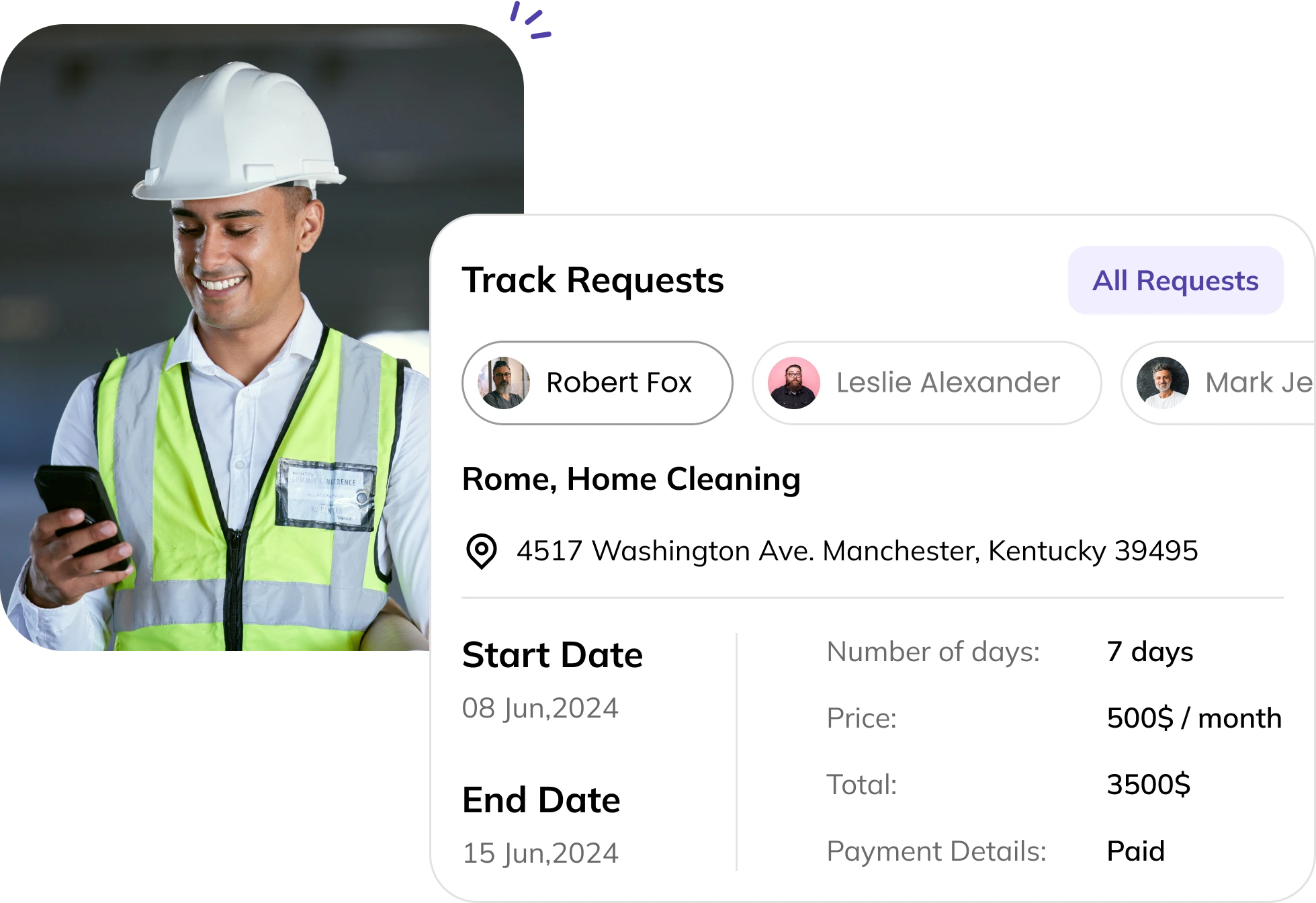Portal for Seamless Access & Client Management
Upvoit’s client portal allows you to interact with your clients by providing access to important documents, project details, and communications. It serves as a central hub for managing client relationships and streamlining communication.
What does it offer?
Why Choose Upvoit?
Centralized Information
Organize multiple client data in one place, making it easier to access and manage.
Customizable Interface
Flexible customization options to tailor the user experience, providing an efficient and personalized platform.
Faster Response Times
Receive quick responses via seamless communication tools, reduce delays, and improve overall client satisfaction.
Real-Time Job Status Tracking
Upvoit allows clients to track the progress of their service requests, from scheduling to completion, reducing the need for follow-up calls or emails.
Schedule A Demo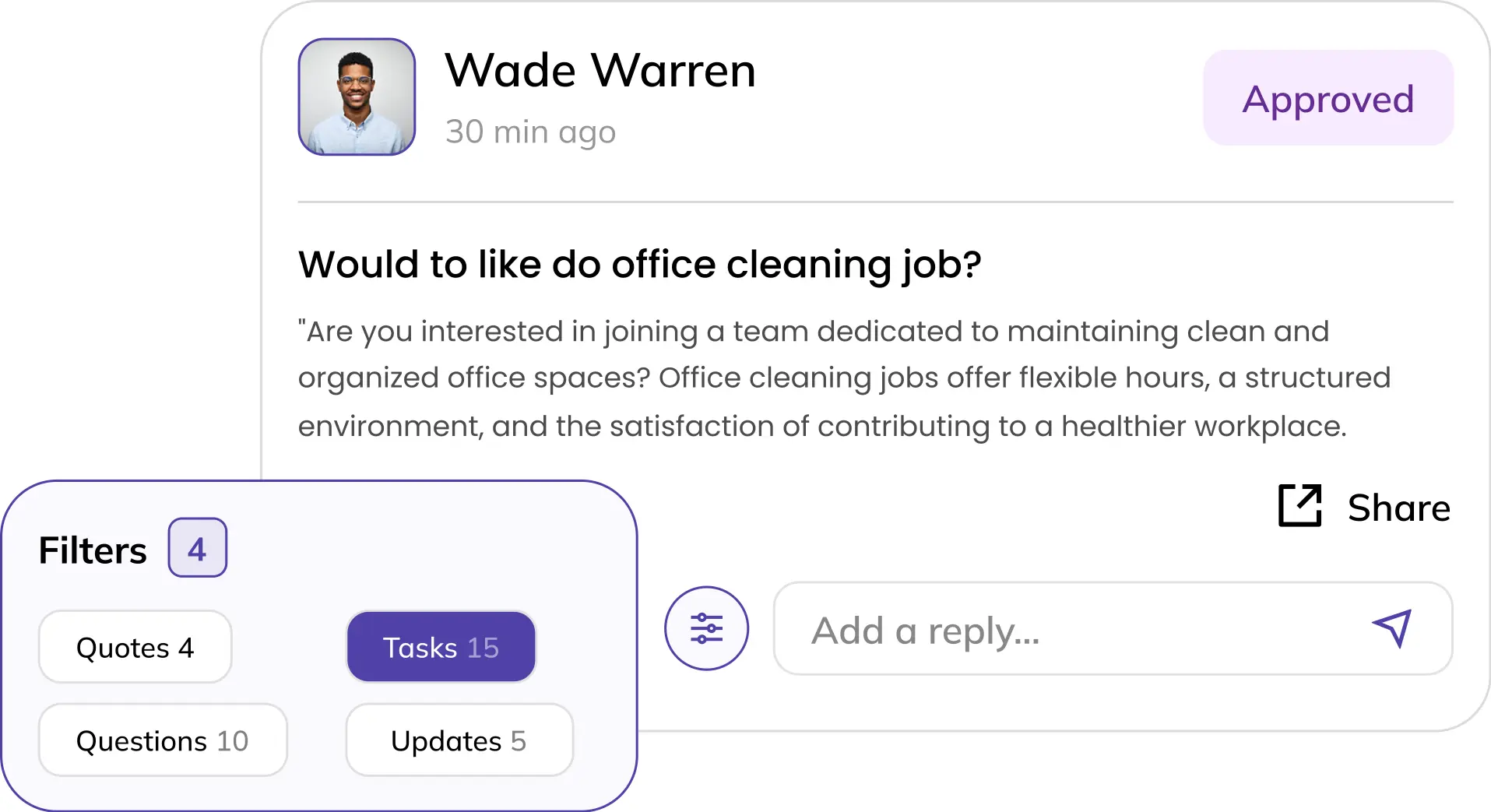
Centralized Communication Hub
Provide a single platform for clients to view quotes, approve tasks, ask questions, and receive updates, ensuring seamless and transparent communication.
Schedule A DemoService History and Billing Manager
Upvoit allows clients to effortlessly access past service records, invoices, and payment history, simplifying document retrieval and building trust.
Schedule A Demo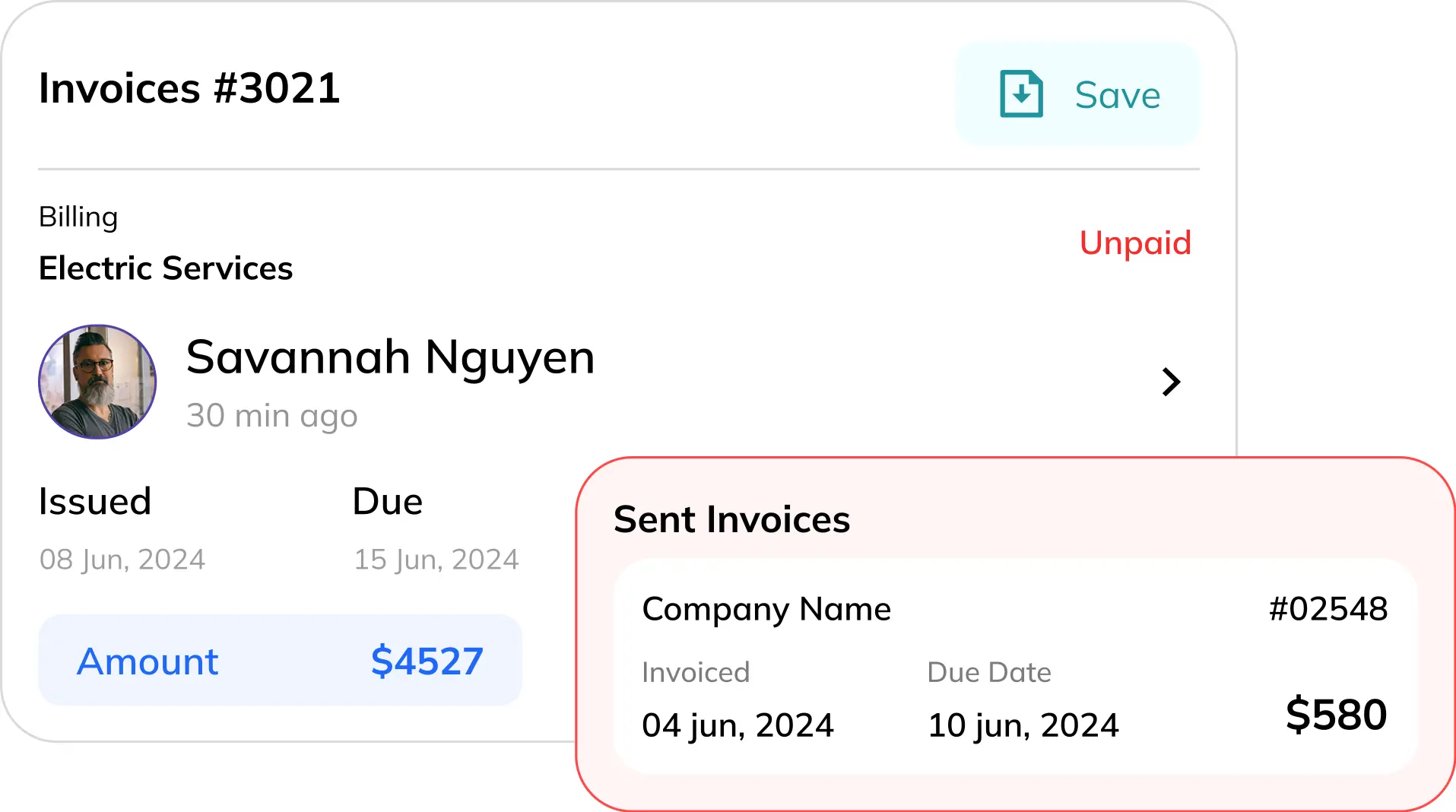
FAQs
What is the Client Portal?
The Client Portal is a secure online platform where clients can track job progress, access service records, manage invoices, and communicate with the service team—all in one place.
How do I access the Client Portal?
You can access the Client Portal via a web browser or mobile app. Simply log in with the credentials you provided during service sign-up..
What information can I view in the Client Portal?
In the Client Portal, you can view your service history, job progress, technician updates, invoices, quotes, and payment status. It also allows you to communicate directly with our support team.
Can I approve or request changes to jobs through the Client Portal?
Yes, the Client Portal lets you review job details, approve tasks, or request changes with just a few clicks, saving time and ensuring transparency.
Is my data secure in the Client Portal?
Absolutely. We use advanced encryption and security measures to ensure your data is safe and accessible only to authorized users.
Ready to streamline your field services and improve efficiency?
Experience the power of Upvoit without any commitment. Start your free trial today and see how it can transform your field service business.